Posted by: mah 8 years, 3 months ago
If we need increase Bandwidth of the server we need to configure bond in ethernet card Bonding also calls port trunking this is combination someethernet card in one link with one IP address, for high- loaded systems:
- load balancing,
- high-availability,
- maximum throughput,
- high-availability
or combinations of these modes. We will setup in Ubunti 12.04 LTS
Ubuntu 12.04.4 LTS Installation we need to install ifenslave-2.6 ifenslave-2.6 used turn-off-turn-on slave ethernet cards in bond
sudo apt-get install ifenslave-2.6
Configuration ethernet cards before configuring eth cards in bond, we need to check exist module bonding in core system and make autoload module:
sudo vi /etc/modules # /etc/modules: kernel modules to load at boot time. # # This file contains the names of kernel modules that should be loaded # at boot time, one per line. Lines beginning with "#" are ignored loop lp rtc bonding
stop networking: sudo /etc/init.d/networking stop
sudo /etc/init.d/networking stop
load module bonding
sudo modprobe bonding
now we are ready to set up our ethernet cards:
sudo vim /etc/network/interfaces
for example, we have two eth card and we need bond its. eth0 and eth1 for bonding in mode ‘load balancing’.
auto eth0 iface eth0 inet manual bond-master bond0 auto eth1 iface eth1 inet manual bond-master bond0 # bond0 is configured using static network information. auto bond0 iface bond0 inet static address 192.168.1.10 gateway 192.168.1.1 netmask 255.255.255.0 bond-mode balance-rr bond-miimon 100 bond-slaves eth0 eth1
start networking:
sudo /etc/init.d/networking start
verify ethernet card bond0:
$cat /proc/net/bonding/bond0
Ethernet Channel Bonding Driver: v3.7.1 (April 27, 2011) Bonding Mode: load balancing (round-robin) MII Status: up MII Polling Interval (ms): 100 Up Delay (ms): 0 Down Delay (ms): 0 Slave Interface: eth3 MII Status: up Speed: 1000 Mbps Duplex: full Link Failure Count: 0 Permanent HW addr: 00:15:17:6a:65:f5 Slave queue ID: 0 Slave Interface: eth2 MII Status: up Speed: 1000 Mbps Duplex: full Link Failure Count: 0 Permanent HW addr: 00:15:17:6a:65:f4 Slave queue ID: 0
Everything are OK. --- Original here
Share on Twitter Share on FacebookRecent Posts
- Install and configure Postfix on Ubuntu 16.04 with Sendgrid as smarthost
- Geoip and Nginx How to block visitors by country
- Protect your web site with Fail2Ban!
- Configure IPMITOOL remotely over ssh
- Reset MySQL database root password in Ubuntu 16.04
Archive
2018
2017
Categories
- Monitoring (3)
- System Administration (9)
- Ubuntu (4)
Tags
- haproxy (1)
- Exim (1)
- mail server (1)
- dovecot (1)
- Mysql (3)
- install haproxy (1)
- ubuntu (5)
- percona (1)
- openvpn (1)
- linux (7)
- vpn (1)
- bonding (1)
- failover eth (1)
- nagios (3)
- plugin (1)
- bash (1)
- monitoring (4)
- SMTP mail server (1)
- exim mail server (1)
- spamassassin (1)
- antispam (1)
- haproxy integration (1)
- ipmitool (1)
- ssh (1)
- remote control (1)
- load balance (1)
- exim4 configuration (1)
- geoip (1)
- nginx (1)
- nginx block ip by country (1)
- fail2ban (1)
- reset password (1)
- postfix (1)
- sendgrid (1)
- smarthost (1)
Authors
- mah (14)
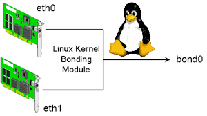
Comments
There are currently no comments
New Comment