Posted by: mah 8 years, 3 months ago
How to install and configure HAproxy 1.5 on Ubuntu 12.04
HAProxy - The Reliable, High Performance TCP/HTTP Load Balancer
HAProxy is a free, very fast and reliable solution offering high availability, load balancing, and proxying for TCP andHTTP-based applications. It is particularly suited for very high traffic web sites and powers quite a number of the world's most visited ones. Over the years it has become the de-facto standard opensource load balancer, is now shipped with most mainstream Linux distributions, and is often deployed by default in cloud platforms. Since it does not advertise itself, we only know it's used when the admins report it :-)
Its mode of operation makes its integration into existing architectures very easy and riskless, while still offering the possibility not to expose fragile web servers to the net, such as below
Servers:
haproxy: IP - 10.185.0.16
Percona cluster Mysql server: mysql1: IP - 10.185.0.18 mysql2: IP - 10.185.0.19
#for future web servers: lamp1: IP - 10.185.0.151 lamp2: IP - 10.185.0.152
server haproxy:
We need to add repo to install haproxy 1.5
$apt-get install python-software-properties $add-apt-repository ppa:vbernat/haproxy-1.5 $sudo apt-get update $sudo apt-get install haproxy By default haproxy cannot start, we need edit file: /etc/default/proxy to set 1: ENABLE=1 $sudo service haproxy start $haproxy -v should : HA-Proxy version 1.5.6 2014/10/18 Copyright 2000-2014 Willy Tarreau <[email protected]>
edit new file /etc/haproxy/haproxy.cfg
global
log 127.0.0.1 local0 notice
maxconn 2000
user haproxy
group haproxy
defaults
log global
mode http
# option httplog
option dontlognull
retries 3
option redispatch
timeout connect 70000
timeout client 50000
timeout server 50000
#
listen appname 0.0.0.0:80
mode http
stats enable
stats uri /haproxy?stats
stats realm Strictly\ Private
stats auth user:123
balance static-rr
option httpclose
option forwardfor
server lamp1 10.184.211.151:80 check
server lamp2 10.184.211.152:80 check
listen mysql-cluster
bind 0.0.0.0:3306 #you must change this ip to 10.185.0.15 after migrate from master mysql srv
mode tcp
balance roundrobin
maxconn 5200
option mysql-check user haproxy_check
server mysql1 10.185.0.19:3306 check port 3306
server mysql2 10.185.0.18:3306 check port 3306 backup
section global:
log 127.0.0.1 local0 notice
we can use rsyslog for logging, by default rsyslog runs but is not listennig, let's fixed it.
Edit or create file if it doesn't exist /etc/rsyslog.d/haproxy.conf:
# Create an additional socket in haproxy's chroot in order to allow logging via # /dev/log to chroot'ed HAProxy processes $AddUnixListenSocket /var/lib/haproxy/dev/log # Send HAProxy messages to a dedicated logfile if $programname startswith 'haproxy' then /var/log/haproxy.log &~
in file:
/etc/rsyslog.conf
we should uncomment the following lines:
$ModLoad imudp $UDPServerRun 514 #add line $UDPServerAddress 127.0.0.1
then restart rsyslog:
$sudo service rsyslog restart
check:
$sudo netstat -anp|grep rsyslog udp 0 0 0.0.0.0:514 0.0.0.0:* 1563/rsyslogd
Good.
Section
listen appname 0.0.0.0:80
for load balancing web servers
we have two servers:
lamb1
lamp2
also we have statistic:
stats enable
stats uri /haproxy?stats
stats realm Strictly\ Private
stats auth user:123
in browser url:
http://10.185.0.16/haproxy?stats user: user password: 123 #use complex password!!!
Load balancing for Mysql servers
section
listen mysql-cluster
server mysql1 10.185.0.19:3306 check port 3306
server mysql2 10.185.0.18:3306 check port 3306 backup
all connections will be in mysql1
if mysql1 doens't work for any reason haproxy will switch all traffic to mysql2
option mysql-check user haproxy_check
needs to check active mysql server
we need to create user haproxy_check in mysql server which will allow permissions from the haproxy host only
mysql -u root -p -e "INSERT INTO mysql.user (Host,User) values ('10.185.0.16','haproxy_check'); FLUSH PRIVILEGES;"
Should be work!
Share on Twitter Share on FacebookRecent Posts
- Install and configure Postfix on Ubuntu 16.04 with Sendgrid as smarthost
- Geoip and Nginx How to block visitors by country
- Protect your web site with Fail2Ban!
- Configure IPMITOOL remotely over ssh
- Reset MySQL database root password in Ubuntu 16.04
Archive
2018
2017
Categories
- Monitoring (3)
- System Administration (9)
- Ubuntu (4)
Tags
- haproxy (1)
- Exim (1)
- mail server (1)
- dovecot (1)
- Mysql (3)
- install haproxy (1)
- ubuntu (5)
- percona (1)
- openvpn (1)
- linux (7)
- vpn (1)
- bonding (1)
- failover eth (1)
- nagios (3)
- plugin (1)
- bash (1)
- monitoring (4)
- SMTP mail server (1)
- exim mail server (1)
- spamassassin (1)
- antispam (1)
- haproxy integration (1)
- ipmitool (1)
- ssh (1)
- remote control (1)
- load balance (1)
- exim4 configuration (1)
- geoip (1)
- nginx (1)
- nginx block ip by country (1)
- fail2ban (1)
- reset password (1)
- postfix (1)
- sendgrid (1)
- smarthost (1)
Authors
- mah (14)
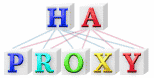
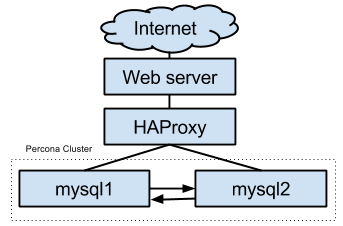
Comments
There are currently no comments
New Comment